Manage your annotation Team
To annotate together with your team you can invite team members. There is no limit on how many team members you can invite.
Your team members can not invite or remove other team members.
Invite member
Go to team and invite your team member by typing their email address and click invite.
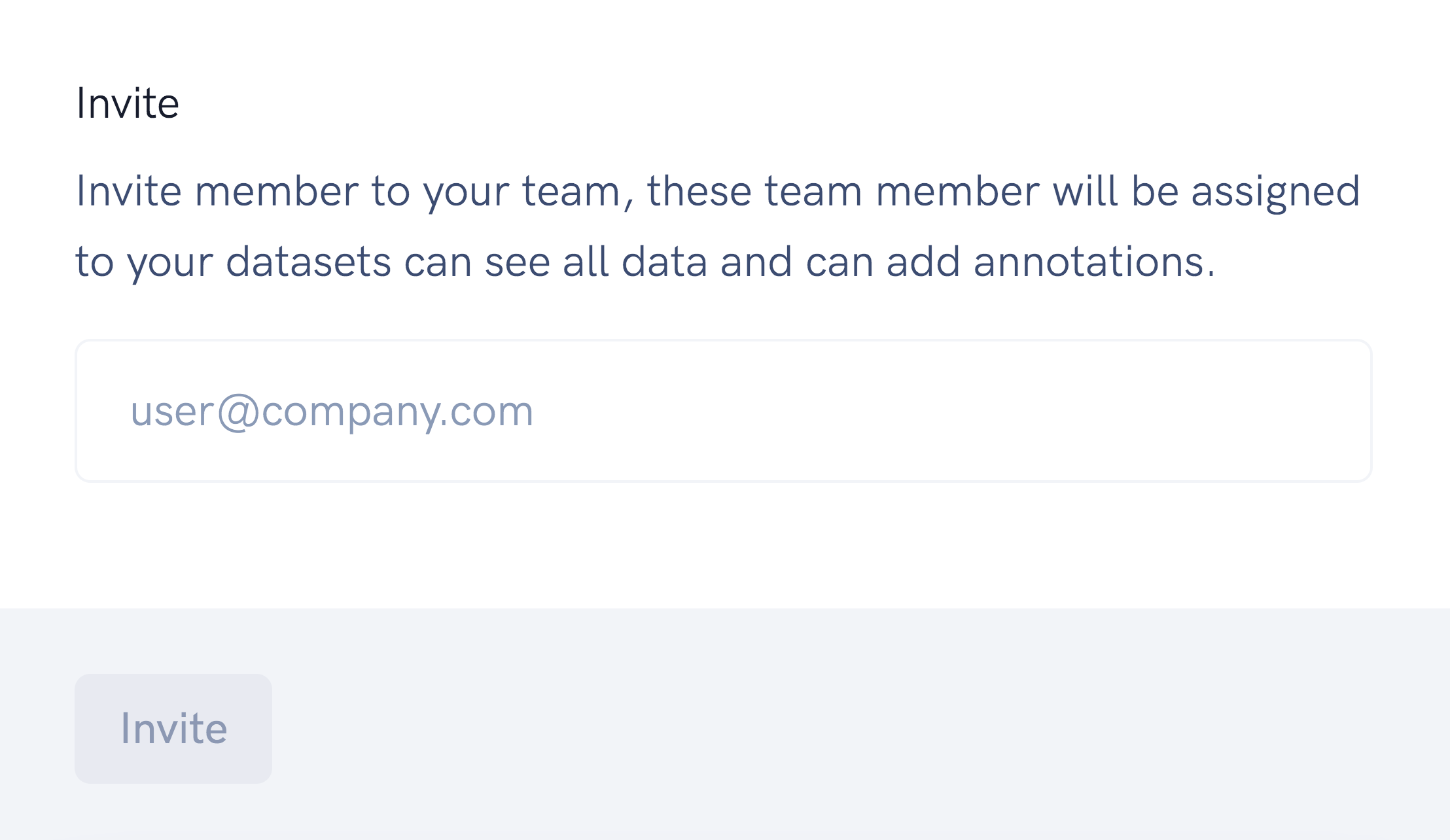
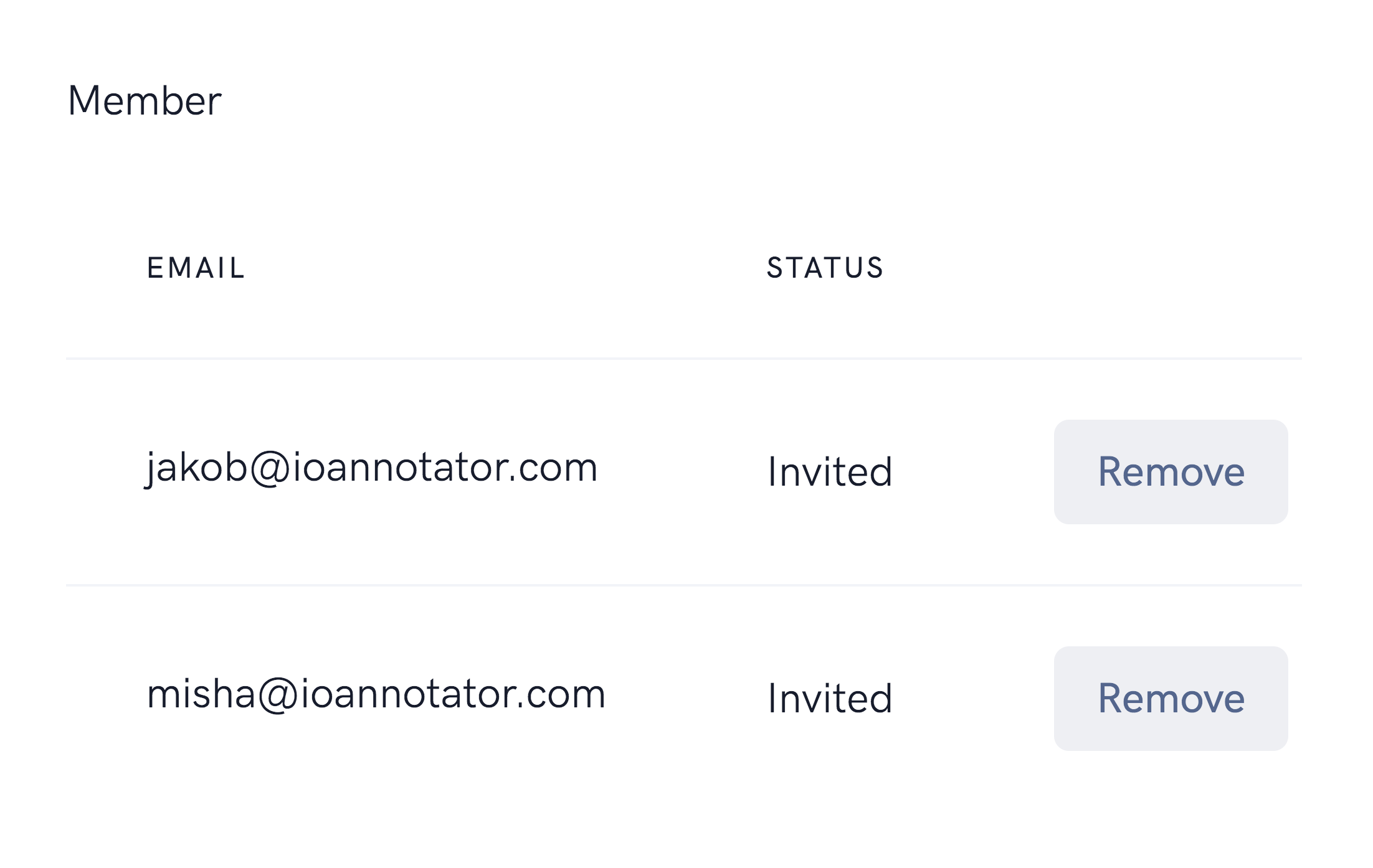
Remove invite
If you don't longer want to invite a team member you can remove the invitation.
Remove member
It is also possible to remove team member, the user will no longer have access to the datasets.
Accept invite
Your team members will see the invite and can accept it.

Assign roles
You can assign specific roles to your team member. Every new team member has pre-assigned roles, dataset, reviewer, annotator.
- Dataset - Allowed to create new datasets, see all datasets, access review, and metrics.
- Reviewer - Allowed to review datasets
- Developer - Allowed to create API keys and create webhooks. Developers are granted admin rights if an API key is used.
- Annotator - Allowed to annotate datasets.
- Billing - Allowed to manage billing.
- Team - Allowed to invite and remove new team membersw and assign roles to them.
Go to Team and select the member.
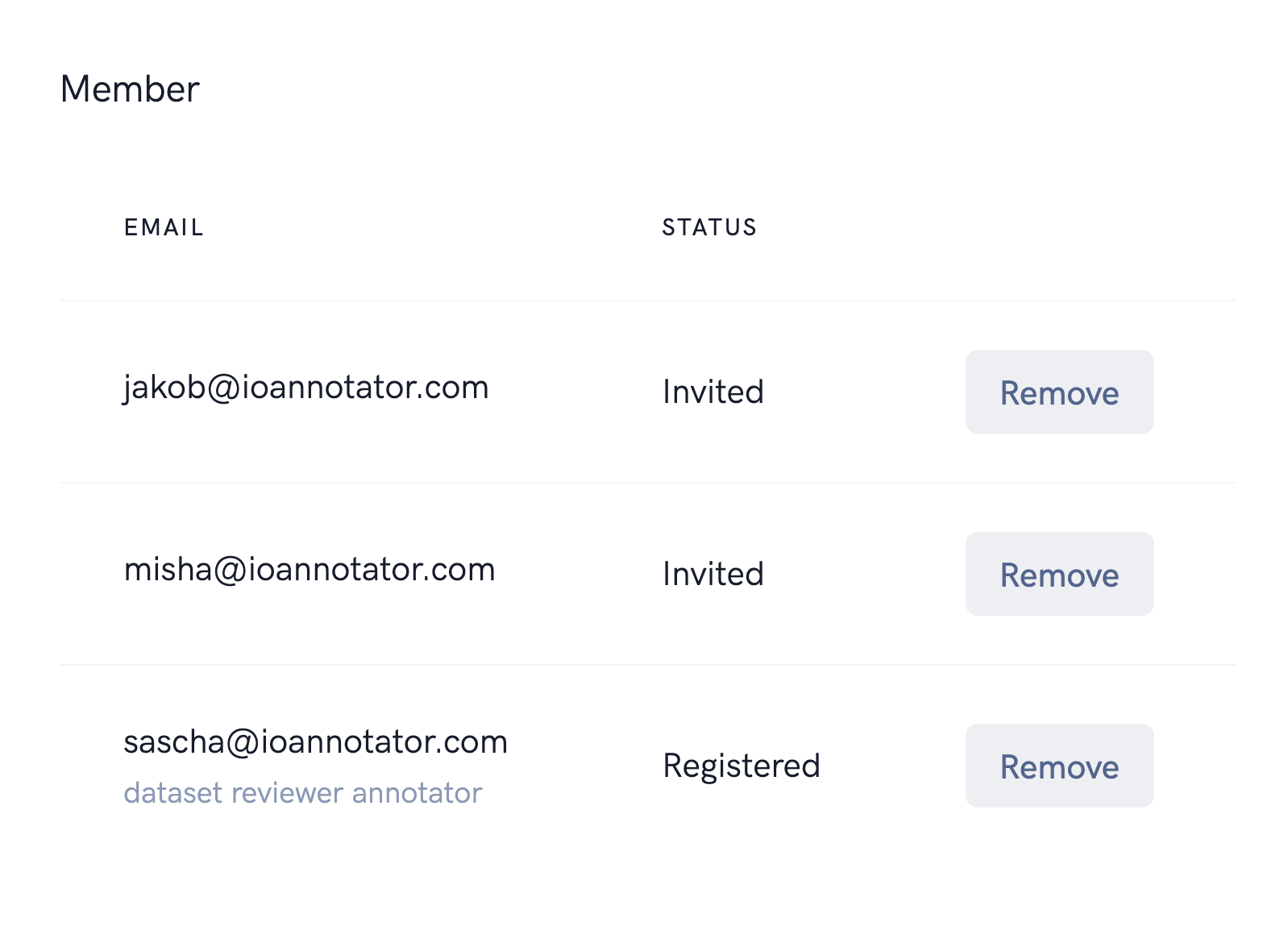
On the member's detail page, you can select the roles you want to assign.
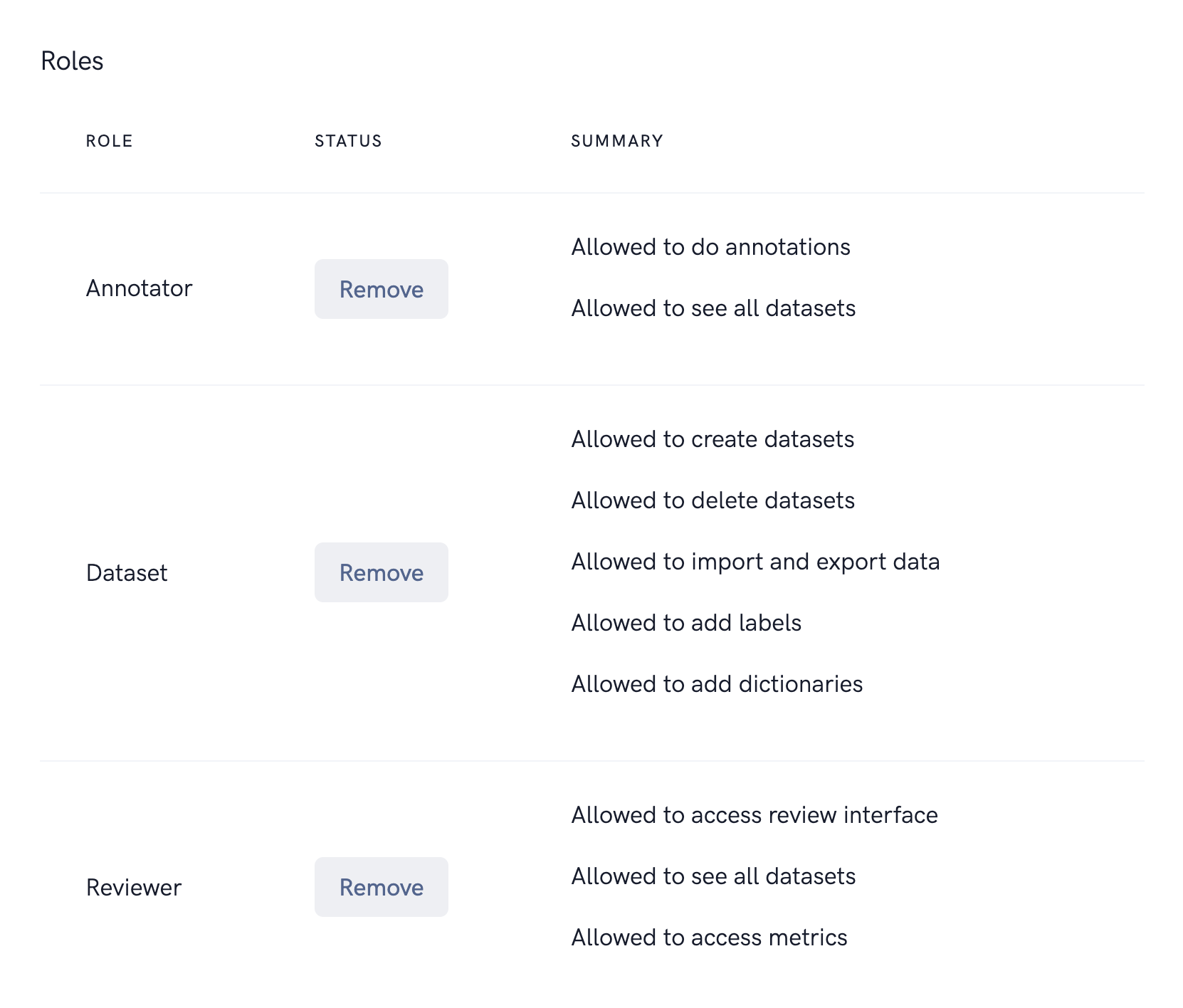
Multi-user annotation
We support multi-user annotation to speed up your annotation process. Each document is assigned to one annotator.
This is a fully automatic process simply start annotating.